YOU MIGHT ALSO LIKE...

How To Use Ghost Mannequin Photography Effects For Clothing
If you’re in the apparel business, you’ve faced the challenge of demonstrating a product’s fit without breaking the bank or distracting your customer. Customers need…

How to Whiten Teeth in Photoshop?
In this tutorial, we will learn basic steps to whiten teeth. Using Pen tool with Color Balance and Levels, you will have a perfect picture.…

Why should you choose the professional photo retouching services?
Retouch, the word you may hear so many times in today photography on your TV, magazines, or people around you. But have you ever try to…

10 amazing online photo editor apps
With the need for basic image editing, the following apps will please you. If you just need to edit some simple things, using professional programs…

 In this tutorial, we will learn basic steps to whiten teeth.
In this tutorial, we will learn basic steps to whiten teeth. You need remember always use the high-quality resolution photo. To start, you can use your original photo. If you do not have a photo, you can buy a high-resolution photo on some website such as Shutterstock…
You need remember always use the high-quality resolution photo. To start, you can use your original photo. If you do not have a photo, you can buy a high-resolution photo on some website such as Shutterstock…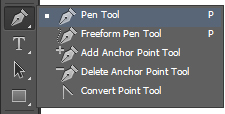 Press Ctrl+Enter
Press Ctrl+Enter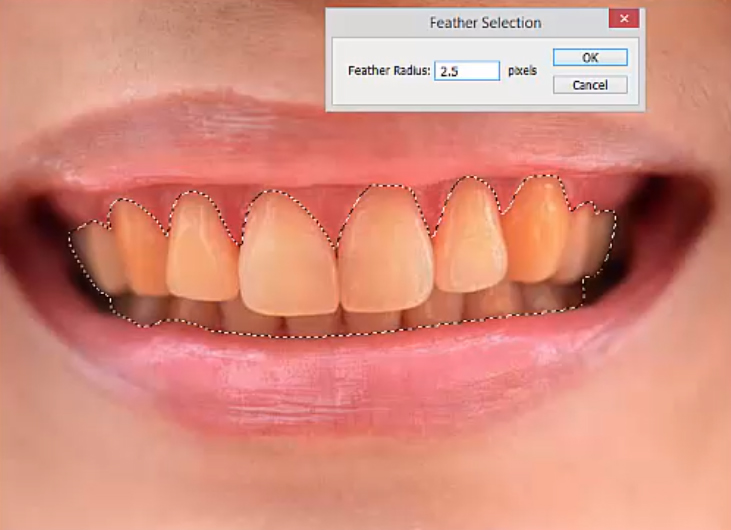 Step 2:
Step 2: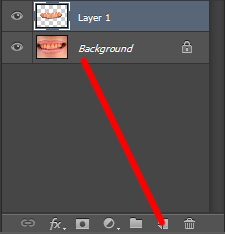

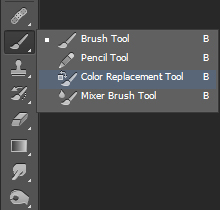 Continue select Image -> Adjusments -> Color balance and adjust parameters to make nutural color.
Continue select Image -> Adjusments -> Color balance and adjust parameters to make nutural color.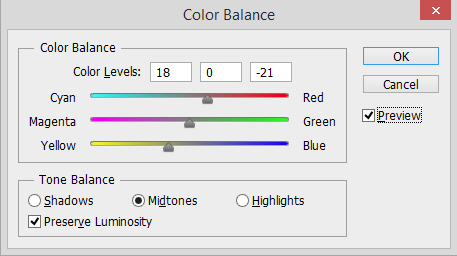 Step 4:
Step 4: Finish ! This is a result.
Finish ! This is a result.




Leave a Reply